


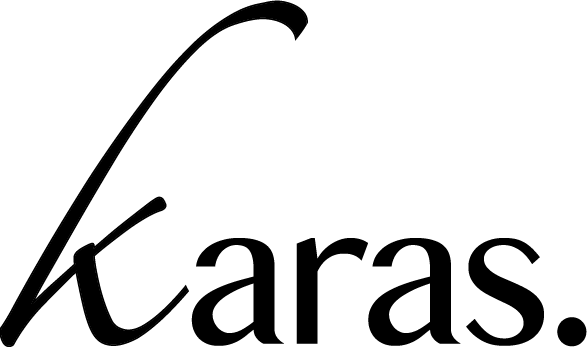
Training Management Platform


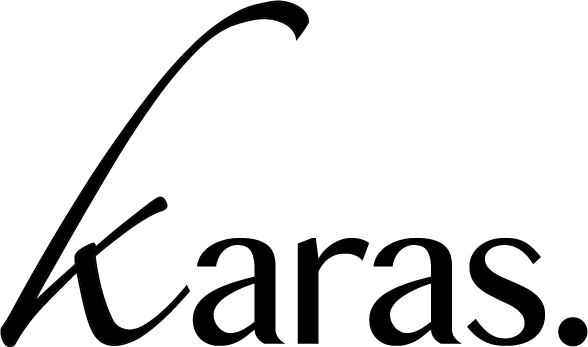
Training Management System
Powered by KanHan Technologies
Diversified learning modes, optimizing your resources for success

Our 4 core modules that set us apart
Karas Training Management System supports a blended learning approach, combining online educational materials and interactions with traditional classroom methods. This integration enhances the overall learning experience through the following modules:
We turn data into something meaningful
Discover Our Unique System with Four Core Features that Set Us Apart
Our Training Management Platform supports a blended learning approach, combining online educational materials and interactions with traditional classroom methods. This integration enhances the overall learning experience through the following modules:

Course Management
Organize and manage courses effortlessly with our intuitive module, ensuring up-to-date materials.
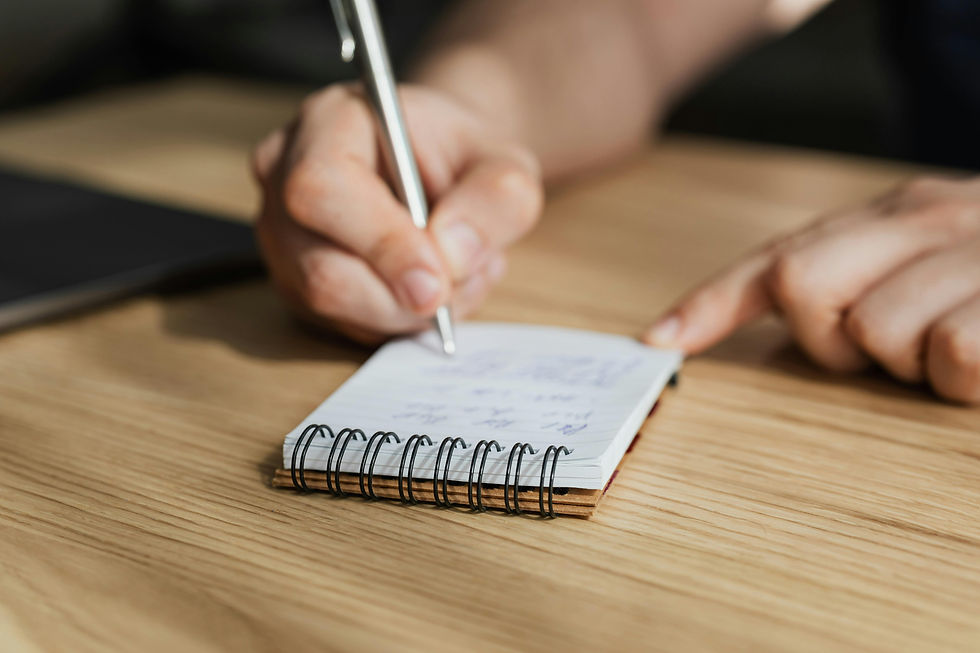
Claim Procedure
Optimize the claim process for seamless and efficient expense tracking.

eLearning
Access a vast library of interactive online courses to support diverse learning needs.

Micro Learning
Boost retention with bite-sized learning modules for quick, focused learning.

Step 1
Data Visualization
Turns training data into clear charts and diagrams.

Step 2
Insight
Identifies staff training patterns and skill gaps.

Result
Decision
Matches courses to the right employees
We trusted by

Our platform leverages AI to streamline the approval process by thoroughly analyzing applicant suitability for courses. It evaluates qualifications and alignment with course requirements, ensuring the best fit and enhancing decision-making efficiency.
AI Driven

Efficient . Comprehensive . Streamlined . Accessible .
We care about UX
So we know every position needs, and make it perfect.

Working Level
"The platform allows me to tailor my learning experience, focusing on the skills and knowledge I truly need. This means I spend less time on irrelevant topics and more on what will help me advance. Additionally, it offers insights into areas where I can further develop, guiding my continuous improvement."

Management
"With the platform, I can assign specific goals to different teams and monitor their progress through detailed visual reports. This comprehensive view helps me assess team performance effectively, making it easier to identify top performers and make informed decisions about promotions and career development."

Admin
"When organizing training sessions, the platform automatically matches the right participants based on their roles and needs, streamlining the process. This feature significantly reduces the time and effort required to ensure that employees receive the most relevant training, enhancing overall efficiency."

Personalize learning path
Data insight provides a deep understanding after analyzing information on a particular issue. It reflects every aspect of the training process and demand, supporting better decision-making via delivering specific and relevant data and solutions for maximizing training effectiveness and meeting requirements.

Data help you to make all decision
Our platform leverages AI to streamline the approval process by thoroughly analyzing applicant suitability for courses. It evaluates qualifications and alignment with course requirements, ensuring the best fit and enhancing decision-making efficiency.

Management drive the learning path and target for different teams
Management customizes learning paths to align with team goals, ensuring relevant skill development. By setting clear objectives and using analytics to track progress, managers can adjust support as needed. This approach fosters continuous improvement and supports employee career growth, enhancing overall organizational success.

Our successful story
With the platform, we are able to train many new joiners on a wide range of topics with limited staff members, from communication skills workshops, management skills programs, to functional training, e.g., home maintenance, flat inspection, to even technology training, like BIM, GIS, data analytics, drone applications, visits etc.
There are a lot of training opportunities for our people.

13K+
Participants
24K+
Training Hours
650+
Staff Members
230+
Programmes
Efficiency That Speaks for Itself
This is the space to introduce the Services section. Briefly describe the types of services offered and highlight any special benefits or features.
User-Friendly Interface
Describe the service and how customers or clients can benefit from it.
24/7
Support
Describe the service and how customers or clients can benefit from it.
Cost-Effective Solutions
Describe the service and how customers or clients can benefit from it.
Scalable
and Flexible
Describe the service and how customers or clients can benefit from it.
Our Recognition

HKMA Award for Excellence in Training and Development
2021

Elite Technology Application Award - Organisational Category
2022

Elite Winner - Organisational Category - Elite Innovation Award
2022
Frequently Asked Questions
-
What is an FAQ section?An FAQ section can be used to quickly answer common questions about your business like "Where do you ship to?", "What are your opening hours?", or "How can I book a service?".
-
Why do FAQs matter?FAQs are a great way to help site visitors find quick answers to common questions about your business and create a better navigation experience.
-
Where can I add my FAQs?FAQs can be added to any page on your site or to your Wix mobile app, giving access to members on the go.
-
How do I add a new question & answer?To add a new FAQ follow these steps: 1. Manage FAQs from your site dashboard or in the Editor 2. Add a new question & answer 3. Assign your FAQ to a category 4. Save and publish. You can always come back and edit your FAQs.
-
Can I insert an image, video, or GIF in my FAQ?Yes. To add media follow these steps: 1. Manage FAQs from your site dashboard or in the Editor 2. Create a new FAQ or edit an existing one 3. From the answer text box click on the video, image or GIF icon 4. Add media from your library and save.
-
How do I edit or remove the 'Frequently Asked Questions' title?You can edit the title from the FAQ 'Settings' tab in the Editor. To remove the title from your mobile app go to the 'Site & App' tab in your Owner's app and customize.













